- Trading Platforms
- Platforms
- User Manuals
- NetTradeX Windows Manual
- Synchronous Review of Charts
Synchronous Review of Charts
The Sync mode of chart review is for simultaneous review of the chart history on several windows (with various financial instruments and time frames).
On each chart where the user wants to enable Sync mode, that mode is enabled from the context menu of the chart or through “Chart” option of the main menu by “Sync mode” command. A synchronization marker and a vertical aiming line that correspond to the synchronization time, appear on the live chart.
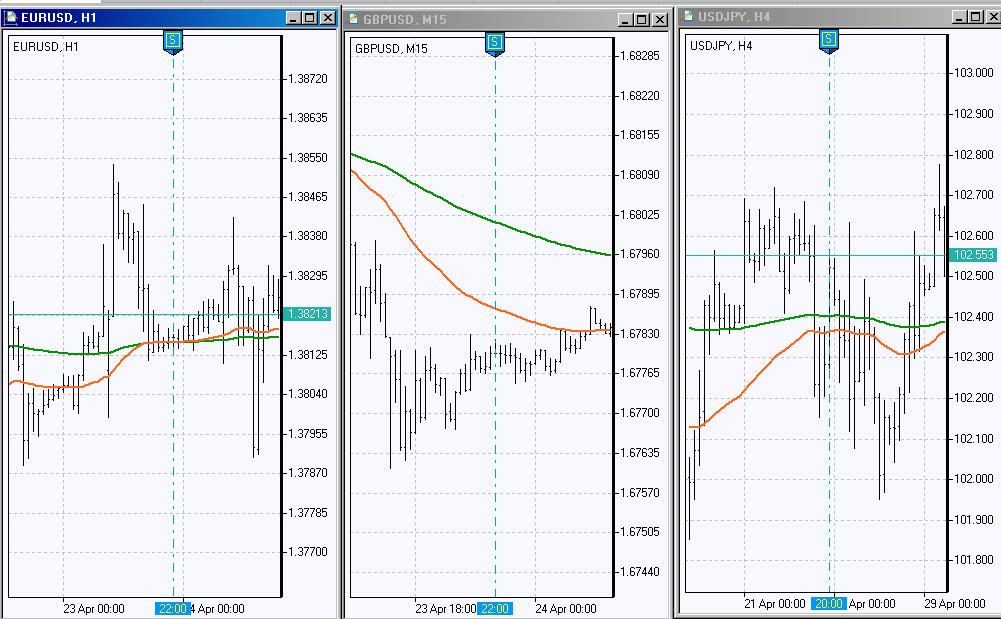
Sync mode on the live chart can be disabled from the context menu of the chart or through “Chart” option of the main menu by “Finish sync session” command.
The operations, related to Sync mode, are performed through the context menu, called by right-clicking on the aiming line.
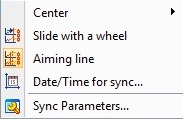
In this menu the following commands are available:
- “Center”: “local” – centering of the aiming line on the live chart window; “global” – centering of the aiming line on the windows of all charts.
- “Slide with a wheel” – enable/disable the shift of aiming line through scrolling the mouse wheel.
- “Aiming line” – enable/disable the display of the aiming line.
- “Date/Time for sync…” – manual time setting, to which aiming line is tied up.
- “Sync parameters…” – setting of parameters, synchronized in Sync mode.
By “Sync parameters…” command a window is called with additional synchronization parameters.
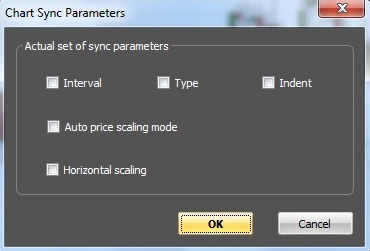
In this window synchronization can be enabled for the following parameters:
- Interval
- Type
- Indent
- Auto price scaling mode
- Horizontal scaling
If the chart is the first for which the Sync mode is enabled, then the time that corresponds to its center, is chosen as synchronization time. If the chart is not the first, for which Sync mode is enabled, all its synchronized parameters are coordinated with analogous parameters of the first chart. The chart moves in a way so as the time in its center coincides with the synchronization time. The scrolling of the content in any window or the change of the values of synchronized parameters lead to the scrolling of the content and the corresponding change of parameters in all other windows in Sync mode. “Auto scroll to market” mode is not available in Sync mode.
